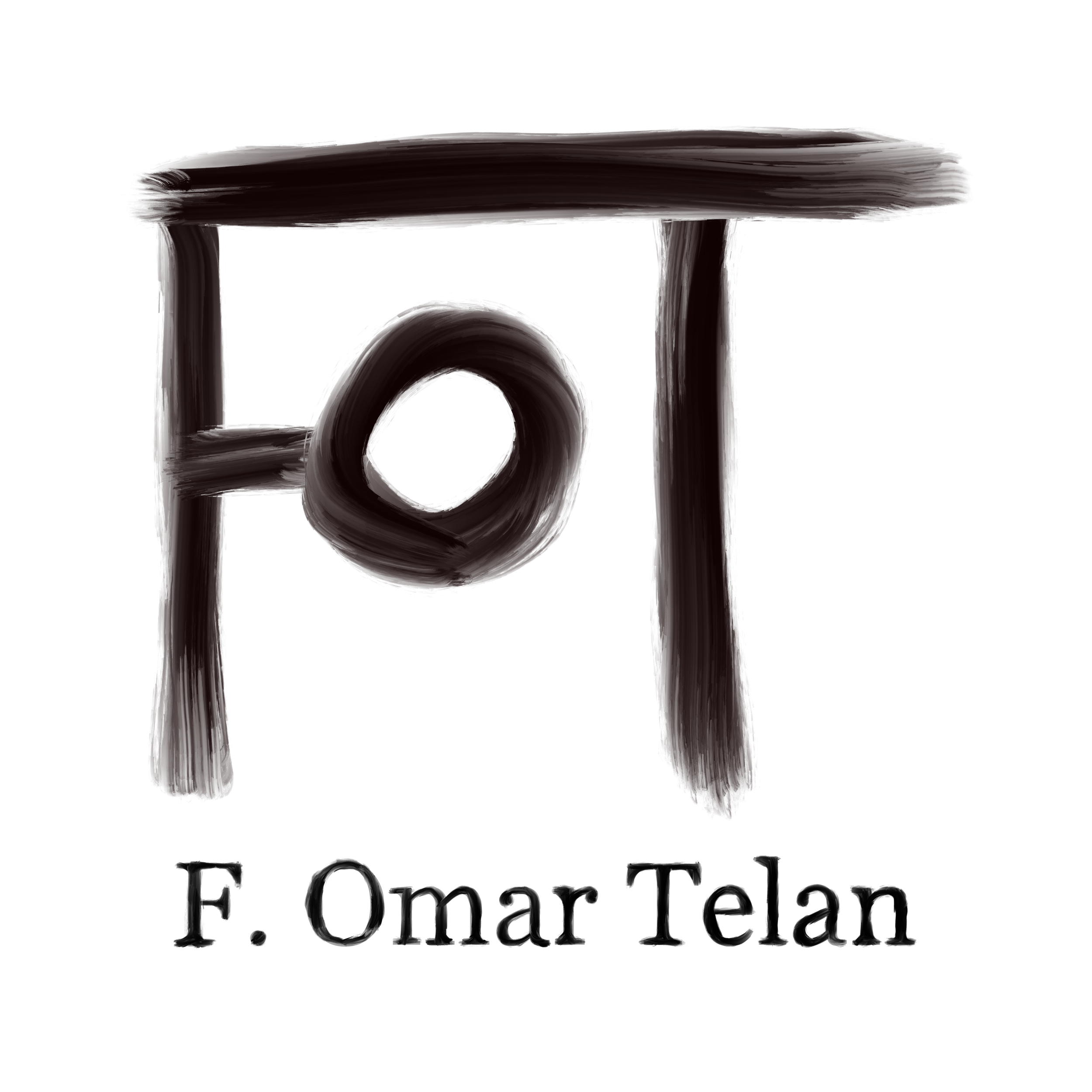Troubleshooting - OS X - WiFi Issues
Sometimes it’s best to delete all your network settings from the System Preferences app and start over, but what happens when OSX retains some settings? I especially see this in 802.11x implementations. In those cases, it’s best to rename the system configuration files and let OSX create new ones.
Reboot into Single User Mode.
Navigate to /Library/Preferences/System Configuration/ .
Change the file extensions of the following files to .old or .bak or however you like to denote old config files:
com.apple.airport.preferences.plist
NetworkInterfaces.plist
Navigate to ~/LIbrary/Preferences/ .
Change the file extensions of the following files:
com.apple.internetconfigpriv.plist
com.apple.internetconfig.plist
Reboot.